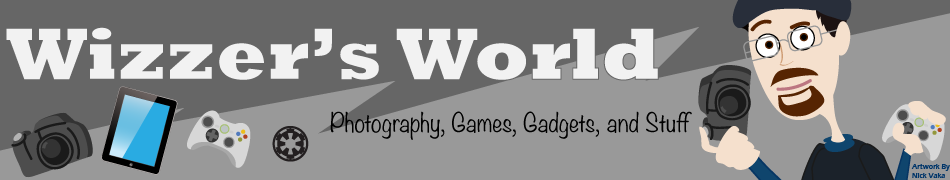I have attended a lot of conventions. One of the things I love to check out is the Artist Alley. This is where the various comic/fantasy/painter artists hang out and have tables and do sketches. You can walk by and visit with them, browse their artwork and even have them do a sketch for you.
I have attended a lot of conventions. One of the things I love to check out is the Artist Alley. This is where the various comic/fantasy/painter artists hang out and have tables and do sketches. You can walk by and visit with them, browse their artwork and even have them do a sketch for you.
From an photography artist, this made me a little jealous. I love the idea of sitting in a booth or table and doing on the spot artwork for people, or having elaborate mat-boards for people to browse through. But as we all have learned, I am still in the early stages of drawing, and I don’t really have some printed artwork that I can display…….
or do I?
 I went through some of my older photos and noticed a theme. I have a lot of nerdy prints that I have taken over the years. Some of these would look cool hung up in a study or in your geeky nerd cave. So I have decided to compile them all into one place, and then offer them up “Project Nerd Prints”.
I went through some of my older photos and noticed a theme. I have a lot of nerdy prints that I have taken over the years. Some of these would look cool hung up in a study or in your geeky nerd cave. So I have decided to compile them all into one place, and then offer them up “Project Nerd Prints”.
If I am at a convention I will try and have some of these printed out and available, as well as having the ability to do on the spot portraits. This is coupled with my working on sketching.
If you think of something that would be a good Nerd Print, please pass the suggestion on and I will see what I can do. Please feel free to browse the full gallery over at Flickr and some of the selected works below.