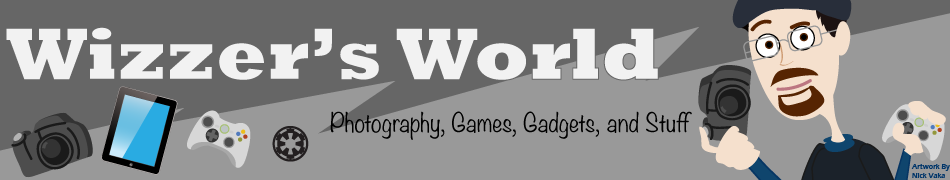The Apps
I have been traveling around quite a bit lately. The thing that always goes with me is my photography bag. (It’s contents are listed in the sidebar) What doesn’t always go with me is my laptop. You see, I have a behemoth of a laptop. It’s an older ASUS gaming laptop that, while great for gaming, and processing photos, and everything else, is just HUGE! I love it to death, but it’s just not a feasible option for simple travel. Sure, if I am going to be someplace for an extended time, or have a lot of luggage I can take, it would make more sense. So in most cases, I just use my iPad.
When I bought the iPad I have now, I knew I would be using it for photog stuff, so the 64gb size made sense. I shoot primarily in RAW and that takes up a lot of space. Of course, storage isn’t the only concern though. I needed a few good quality applications to round out it’s usage. I thought that I would post about what I am using and the process in which I use them.
The apps that I tend to use the most (for photography) are:
So, there’s all the tools, but how do you incorporate them into a shoot? Easy! Here is a play by play on how I would go about using all of these tools out in the field to Shoot, display, organize, process, and publish.

Release Forms
I have an upcoming project I am working on for a photo essay on Portraits. (subject to be explained at a later date) I will be on location for the duration of the project and won’t have access to my PC until much later. So I would go about the shoot, like usual. Meet with the subject and discuss the plans for the project and their involvement. If they agree to the project they would then fill out the release form in Easy Release and sign. Then I would have them fill out the form I created in Numbers that asks them for information specific to the project. (Simple questionnaire) It’s important to have questions in the survey that would identify them in the pictures.
Using my Nikon camera and lighting gear (supplemented by the SoftBox app) we would take the photos. The Eye-Fi card would wirelessly transfer the JPG preview to the iPad, which would be standing nearby, to display the picture I just took (within a second or two). This allows a larger screen to see framing, lighting, exposure. I like the LCD on my camera, but sometimes it’s just not big enough to judge if I got the shot I wanted, or was just off. The downside to this is the time it takes to transfer. If you are shooting at an event where speed is a factor, this is not a good solution. Of course, if you at an event like that, you probably aren’t checking your LCD every few shots either.

Eye-Fi used as quick Preview

Softbox can show different colors or textures
Once the shots are done I import the RAW into the iPad using the camera connector. (it’s an important step to delete the Eye-Fi imported JPG’s to avoid duplicates). Then I can use Photosmith to organize the shots into groups, flag the ones I want to keep/discard/etc. Now, I can stop here and wait for my PC to process photos, since when I get to it I can sync Photosmith to Lightroom and go from there, but, if I am going to be out for a while and want to get some work done quickly, I can proceed with processing.

Organizing and tagging like a PRO!
Using Photosmith I can identify the shots that I want to focus on. If I shot in bracketed mode for HDR use, I would find the two shots I want to combine and open them in Pro HDR. Adjust the levels, and save then move on to Snapseed. For a typical shoot, I would just open in Snapseed. This allows me to adjust all my levels, colors, and balance. I can do some selective adjustment as well. If I need to use more precise editing, or want a more Lightroom type feel, I can use Filterstorm instead of or in conjunction with Snapseed.

HDR Editing on the fly

Quick Professional edits

Precise edits
Once editing is finished I can use the iPad to post to various social networks, email, and even my own website. Using FlickStackr I can upload to Flickr directly, add all the info I need, tag it with keywords, location, and people.

Uploading and tagging on Flickr
So there you have it. The whole process described above can be done, on the scene, in a matter of minutes. (depending on shoot time)
Now, that’s not to say that this process doesn’t have it’s faults. You certainly aren’t going to get as accurate processing as you would with Lightroom on a PC. As with all electronics, battery life is an issue too. The Eye-Fi card adds a draw to the camera battery, and having the iPad up and receiving drains it as well. Barring that, I love being able to set up, shoot, process, and publish all while on the road.
Like this:
Like Loading...