 Ok so one of the benefits of finding a job again is that I have income again! Which means I can afford to get some of the things that have been needing a refresh. My laptop, for instance, is my main system that I do most of my photo processing and ….pretty much everything else on. It’s an Asus republic of gamers behemoth laptop that I bought back in 2009. (hey, in computer years, that’s ancient!) It’s served me very well and I still use it for all sorts of home use. The problem with it is that it’s giant. Yeah I know it’s a laptop, but it’s big. Way too big to actually take places and be mobile. I have been planning to replace it as a home system with a full desktop that I can update as needed for gaming and general home use, but that means I still needed a laptop.
Ok so one of the benefits of finding a job again is that I have income again! Which means I can afford to get some of the things that have been needing a refresh. My laptop, for instance, is my main system that I do most of my photo processing and ….pretty much everything else on. It’s an Asus republic of gamers behemoth laptop that I bought back in 2009. (hey, in computer years, that’s ancient!) It’s served me very well and I still use it for all sorts of home use. The problem with it is that it’s giant. Yeah I know it’s a laptop, but it’s big. Way too big to actually take places and be mobile. I have been planning to replace it as a home system with a full desktop that I can update as needed for gaming and general home use, but that means I still needed a laptop.
Today’s tech trends seem to be leaning towards the tablet types, and I love my iPad for it’s portability and ease of use…but I can’t run Lightroom on it. Yes, I know I can process pictures on it, to an extent, but I can’t really do all of the things LightRoom allows me to do. So running native Windows apps was very important to me, but I liked the idea of a portable tablet.
Enter the Surface Pro 2
 I wish Microsoft knew how to market this device. It really is an amazing piece of tech, but it’s just not getting the market share it deserves. For starters, it’s not an iPad replacement. I still use my iPad all the time for general browsing at the couch or in bed. The iPad is lighter and much simpler to navigate. (Not to say that Windows 8 is complex, it’s just different, and I bet it would be easy to adjust). No, the Surface is a laptop replacement. Plain and simple. You can use it with or without the keyboard, but with is much easier, which just makes it a small laptop anyways.
I wish Microsoft knew how to market this device. It really is an amazing piece of tech, but it’s just not getting the market share it deserves. For starters, it’s not an iPad replacement. I still use my iPad all the time for general browsing at the couch or in bed. The iPad is lighter and much simpler to navigate. (Not to say that Windows 8 is complex, it’s just different, and I bet it would be easy to adjust). No, the Surface is a laptop replacement. Plain and simple. You can use it with or without the keyboard, but with is much easier, which just makes it a small laptop anyways.
I have had it for a week now and here is what I have been doing with it. For starters, I have left my iPad at home, to force myself to use the Surface for everything on the road. It fits nicely in my camera bag. I bought the 256gb version with 8gb ram and the i5-4200 “Haswell” CPU. I have installed LightRoom, Photoshop, Steam, and a few other “new computer essentials”. Most of my latest P365 shots were processed on the Surface, as well as the latest RnR Comics assembled there. So, that being said, here are the Pros and Cons I have found in the week of use.
Pros:
- Windows 8 in touch screen format = Easy to use
- Nice bright screen with good color
- Stylus makes everything better
- Small and Light enough to carry in the bag
- Powerful enough to run everything I have thrown at it (it’s only been a week)
- Battery life = Amazeballs for a laptop
Cons:
- A little heavy for extended handheld use
- Windows App library limited
- Screen is still small for serious LightRoom use, but good for Portable
- One more USB port would be good
- Slight screen edge drift with the stylus.
Overall I am really happy with it. It does exactly what I bought it for and I hope to get a lot more use out of it. I am thinking of doing a future project (after P365 is done) where I sit in a coffee shop and do on the spot portraits, processing and all. More on that later though.
if you have any questions or want to know something specific about the Surface pro 2 that I didn’t cover here, please ask away in comments or via facebook or twitter!
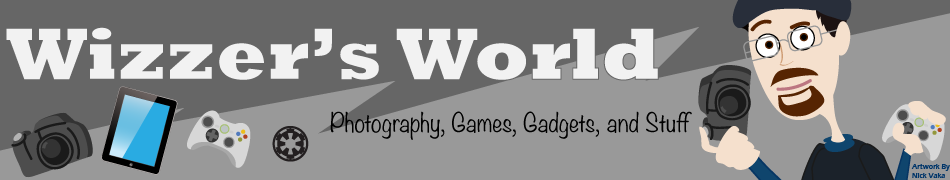

 So far, I have been amazed. The battery life of the e-ink display, even with the back-light active on shake (which is a cool feature) lasted 7 days. I was expecting about 3-5. There are a number of things you can do to extend this, like disabling the back-light, powering off the device when you aren’t wearing it, etc. Since I have started using it, I noticed that I don’t tend to look at my phone near as often too. If I am sitting at work, my phone is now on silent and I get notified on my pebble. if it’s something I need to respond to (e-mail, twitter, etc.) I just use my desktop. If I am out and about, I can either use a quick reply, or just use the pebble as an informative and reply back when I can. This means that my battery on the phone lasts longer as well since I am not turning on the screen.
So far, I have been amazed. The battery life of the e-ink display, even with the back-light active on shake (which is a cool feature) lasted 7 days. I was expecting about 3-5. There are a number of things you can do to extend this, like disabling the back-light, powering off the device when you aren’t wearing it, etc. Since I have started using it, I noticed that I don’t tend to look at my phone near as often too. If I am sitting at work, my phone is now on silent and I get notified on my pebble. if it’s something I need to respond to (e-mail, twitter, etc.) I just use my desktop. If I am out and about, I can either use a quick reply, or just use the pebble as an informative and reply back when I can. This means that my battery on the phone lasts longer as well since I am not turning on the screen.















 So I haven’t posted much this last week because I am in Las Vegas for a Microsoft conference. I love traveling because it gives me the chance to scope out what gadgets other people are using for their trips. Personally I am traveling kind of gadget lite with only my laptop and my Droid, but I love walking through the airport or even around the conference floor and seeing what phones, readers, and laptops people are using. Amazingly enough. I have only seen a grand total of 2 iPads! Guess people haven’t jumped on the bandwaggon just yet. Also got to see 1 Nook e-reader out in the wild. Now this may be just because I am at a MS conference but the primary phone has been the blackberry, followed by the iPhone, an then a mix of Droid and WinMo phones.
So I haven’t posted much this last week because I am in Las Vegas for a Microsoft conference. I love traveling because it gives me the chance to scope out what gadgets other people are using for their trips. Personally I am traveling kind of gadget lite with only my laptop and my Droid, but I love walking through the airport or even around the conference floor and seeing what phones, readers, and laptops people are using. Amazingly enough. I have only seen a grand total of 2 iPads! Guess people haven’t jumped on the bandwaggon just yet. Also got to see 1 Nook e-reader out in the wild. Now this may be just because I am at a MS conference but the primary phone has been the blackberry, followed by the iPhone, an then a mix of Droid and WinMo phones. Speaking of relaxing, I took a break last night and went to see Kick Ass. For those of you without a TV or internet (how are You reading this?) Kick Ass is a new superhero movie about an real life version of a comic book hero. Instead of super powers or mass ammounts of money it’s just a guy who wants to help people. It is very based in reality and amazingly graphic. I highly reccomend that You pay attention to the rating on this one as it is not for kids at all. Personally I thought it was amazing. It will certainly set the bar for upcoming superhero movies and center them in reality. Given that I am writing this on my Droid I don’t want to go into too much detail but I will say Go See It! Hopefully there won’t be too many copy cats that get themselves killed. Remember kids, don’t try this at home!
Speaking of relaxing, I took a break last night and went to see Kick Ass. For those of you without a TV or internet (how are You reading this?) Kick Ass is a new superhero movie about an real life version of a comic book hero. Instead of super powers or mass ammounts of money it’s just a guy who wants to help people. It is very based in reality and amazingly graphic. I highly reccomend that You pay attention to the rating on this one as it is not for kids at all. Personally I thought it was amazing. It will certainly set the bar for upcoming superhero movies and center them in reality. Given that I am writing this on my Droid I don’t want to go into too much detail but I will say Go See It! Hopefully there won’t be too many copy cats that get themselves killed. Remember kids, don’t try this at home!










