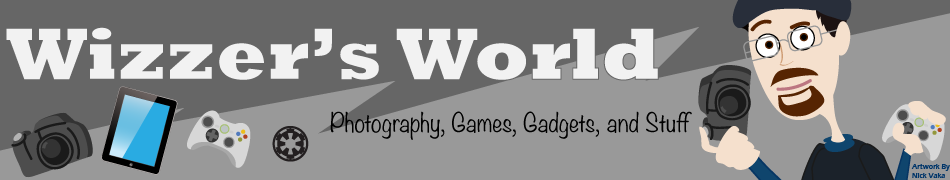I recently became very intrigued by a new gadget. While I am not normally a watch type person, I have tried to wear a watch on many occasions. Way back when I had a Goofy watch that I got in Disneyland and it was great. Very low profile, fit my personality, light, and easy to read. (except that it ran backwards…it was…goofy). I have not been able to find a good light watch since then, and my poor old Goofy watch has broken beyond repair.
I recently became very intrigued by a new gadget. While I am not normally a watch type person, I have tried to wear a watch on many occasions. Way back when I had a Goofy watch that I got in Disneyland and it was great. Very low profile, fit my personality, light, and easy to read. (except that it ran backwards…it was…goofy). I have not been able to find a good light watch since then, and my poor old Goofy watch has broken beyond repair.
I tried to use the iPod Nano as a watch, and things started out great. It wasn’t super huge (much bigger that I had wanted, but manageable) and it had some great features: different watch faces, music, storage, step tracking. But….. I had to charge the thing nearly every night. This meant that there was a good chance I would forget it on the charger when I left, or it would just go dead on my arm. Also, having to connect it to my PC every time I wanted to switch things up on it or sync the steps was kind of a pain.
We are now in an era of the SmartWatch. With Samsung and Sony being the heavy hitters, it would almost appear like everyone has decided to build a smartwatch. The underdog in this battle? The Pebble. The Pebble started as a kick-starter and was met with a huge amount of support. The idea is simple. An e-ink screen and low power Bluetooth connection to display info from your phone. Be it notifications, e-mails texts, or incoming calls. The benefit? Instant access to your information, long battery life, less interaction with your phone. All through an open source development.
Like I said, intrigued.
After watching the information develop for this watch, I finally pulled the trigger and picked one up. It was $150 at Best Buy, and when you think about it, a good watch can cost WAY more than that. I was not disappointed either. Out of the box it was very easy to set up (Install the app on my Droid) and within a few seconds I was transferring watch faces to it. There are a lot of apps that add functionality available via the market, but I almost wish that the main Pebble folks would incorporate some of these functions into the native app.
I have now been using it for roughly 2 weeks and here is my typical usage of it:
- Notify My Android: Handled by Pebble Notifier
- Facebook: Pebble native
- Twitter: Handled by Pebble Notifier
- Work E-mail: Handled by Pebble Notifier
- G-mail: Pebble native
- Outlook: Handled by Pebble Notifier
- Pandora Music control (skip, pause) Pebble native
- Weather: Glance for pebble
- SMS replies (stock pre-generated): Glance for pebble
- Phone control: Pebble ringer (I wish Pebble native would do this)
 So far, I have been amazed. The battery life of the e-ink display, even with the back-light active on shake (which is a cool feature) lasted 7 days. I was expecting about 3-5. There are a number of things you can do to extend this, like disabling the back-light, powering off the device when you aren’t wearing it, etc. Since I have started using it, I noticed that I don’t tend to look at my phone near as often too. If I am sitting at work, my phone is now on silent and I get notified on my pebble. if it’s something I need to respond to (e-mail, twitter, etc.) I just use my desktop. If I am out and about, I can either use a quick reply, or just use the pebble as an informative and reply back when I can. This means that my battery on the phone lasts longer as well since I am not turning on the screen.
So far, I have been amazed. The battery life of the e-ink display, even with the back-light active on shake (which is a cool feature) lasted 7 days. I was expecting about 3-5. There are a number of things you can do to extend this, like disabling the back-light, powering off the device when you aren’t wearing it, etc. Since I have started using it, I noticed that I don’t tend to look at my phone near as often too. If I am sitting at work, my phone is now on silent and I get notified on my pebble. if it’s something I need to respond to (e-mail, twitter, etc.) I just use my desktop. If I am out and about, I can either use a quick reply, or just use the pebble as an informative and reply back when I can. This means that my battery on the phone lasts longer as well since I am not turning on the screen.
Now, it’s not without it’s faults. Because of it being open source, and everyone developing apps that do cool things for it, I now have about 6 pebble related apps installed on my phone. These are things that could be rolled into a single app. While the shake back-light is cool, it also causes the light to go off when it’s not needed. i.e. clapping at a concert. (I know I can disable it). Picture messages don’t notify either, which is just strange. I have heard that the iOS integration is not as good as Android. So your mileage may vary. There is a much better open source community on the Android side of the house.
Overall I have been very impressed with it as a supplemental device. I haven’t even tested the fact that it’s waterproof as well. I have heard that many of the competing watches have yet to match the Pebble in battery life, which was the primary selling point for me.
If you see me around, feel free to ask me about it, I will gladly show it off.