 Well, I have been very remiss about my duties and haven’t written anything lately about things. A lot of that has been taken up by Star Trek Online. I am happy to announce that I have made it to Commander and have picked up my latest ship. I resisted the urge to name it the U.S.S. Tennis Ball due to the giant sphere that makes up the Saucer, but once I hit Captain I will get the Intrepid class and will feel much better about the ship. But enough about STO. I am hoping to get in some more Bioshock 2 and possibly the DLC for Assassin’s Creed 2 this weekend, but we’ll see. I did want to spend some time to discuss one of my latest acquisitions, the Motorola Droid on Verizon Wireless. I know this is a bit of a departure from the Game reviews but I wanted to keep this open for various tech stuff as well. I am quite the Gadget guy.
Well, I have been very remiss about my duties and haven’t written anything lately about things. A lot of that has been taken up by Star Trek Online. I am happy to announce that I have made it to Commander and have picked up my latest ship. I resisted the urge to name it the U.S.S. Tennis Ball due to the giant sphere that makes up the Saucer, but once I hit Captain I will get the Intrepid class and will feel much better about the ship. But enough about STO. I am hoping to get in some more Bioshock 2 and possibly the DLC for Assassin’s Creed 2 this weekend, but we’ll see. I did want to spend some time to discuss one of my latest acquisitions, the Motorola Droid on Verizon Wireless. I know this is a bit of a departure from the Game reviews but I wanted to keep this open for various tech stuff as well. I am quite the Gadget guy.
So I picked up the Droid just before the new year and have used it extensively for the last 2 months. Before that I was using the Blackberry Storm. I didn’t have too many qualms about the Storm, and for a while I was seriously contemplating picking up the Storm2, but a number of friends talked me into the Droid and I am VERY happy with the switch. My requirements for a smart-phone were pretty simple. I wanted a full screen touch interface that would run many of the main stream popular apps and could be used for it’s GPS and mapping. Oh, and it had to be on Verizon. (Sorry iPhone) Those were the main points which both the Storm and the Droid did very well. The main difference was simply ease of use. Compared to each other, the Droids screen was easier to use, there was no more full screen pushing, the Camera was better, the apps were better and more plentiful, and the overall feel was just smoother than the Storm. So I switched.
The Droid runs Google’s Android 2.0.1, though I am currently awaiting the arrival of 2.1 to be in line with the Nexus 1. Personally, I love Google. I am an avid Google user for nigh on everything they put out. Honestly even my older blog was even running on Blogger, which is a Google service! I type out these posts using Google Docs, I pull much of my info from Google Reader, etc., etc.. So the Droid and I were a natural fit. One of the things I love about it is that the applications, as of now at least, are about 60% free and 40% paid. I haven’t yet needed to purchase a single app for it. At the end of the post I will give a list of my Most used apps but in the meantime, lets get to the real loves and hates.
Yahoo’s
- How Many Fart apps are there?!?! The library of applications is seriously starting to rival the iPhone App store. Every time I load it it’s like a good 20 min of browsing and thinking “Oh, I could use that!” Some of them have even made it into the Most used!
- I see everything! The screen is amazing! It’s plenty large that I can sit and watch a show it on comfortably and see everything clearly. I was concerned switching from the Storm’s screen because I wasn’t sure I would be able to manage the Just touch, vs. the Touch and press in of the Storm. Long story made short, it’s 150% better
- The Power of the Sun in the palm of my Hand! Google handles everything. My G-mail, my voicemail, my news. it’s all at a touch and it runs amazing.
- My Phone is Faster than my PC! Ok, maybe not, but this thing is damn fast. I have downloaded a few tech demos on it and even running 3D apps it’s fast. One of the big issues I had with the Storm was that if I needed to shut down for any reason and restart, it would take about 5-7 minutes! No, Not kidding there. The droid takes about 30 seconds.
- I can see my house from here. Google Maps added the Navigation Suite to their app which makes it rival even the best of the Garmins and TomTom’s. (Not my TomTom though, because it’s already Retarded). Adding in the street view and Satilite view to a Navigation system is Genius!
- Making it my own. One of my favorite things is the ability to pick the functions I want for the phone. If I don’t like the app that runs the SMS function, I can change it. Don’t like the home screens? Replace the Home program! It’s like someone made “Pimp My Phone”
AOL’s
- So, Many, Keyboards! This may be a bit different for different people, but I hate the hardware keyboard! I
 have only used it on occasion and the feel of it just isn’t right. I find myself using the on screen keyboard much much more. I think the last time I used the HW keyboard was for writing out that iPad post last month.
have only used it on occasion and the feel of it just isn’t right. I find myself using the on screen keyboard much much more. I think the last time I used the HW keyboard was for writing out that iPad post last month. - What have you done to my Face….book! The app for facebook sucks. There I said it. The blackberry app and the iPhone app are both amazing, but the android app is trash. They had better fix it soon.
- Wheres my App? The organization of the App Market is Really Really bad. Trying to find something through browsing will take hours of scanning, the rating system is good, but you can’t really sort based on it. The categories need to be a little more granular with a few more sub categories. Also, having something Web based or even just PC based that we could browse through would be awesome. The iPhone has iTunes and the App Store there, we need that!
- Which Android do you have? This complaint is more with the Android system itself. It seems that every company wants to make their own flavor of Android. The nice thing about the iPhone is that it’s standard across the board. With Android you have the HTC version, the Motorola version, and even the various version of Motorola’s android! It would be nice to just standardize the OS and let the companies just alter with App’s. That way when an newer version of the OS comes out, everyone gets it!
Ok so here are some of my Favorite apps and why I like them:
G-mail, Maps, Voice, Goggles, Sky Map, Etc. Basically the Android version of Google Pack. I can’t just narrow down each one because you really just need all of them.
GDocs – Ties directly in to Google Docs for easy Document Management!
Bic Concert Lighter – Ok, while it’s not one of my most used apps I felt the need to mention….What the Hell man! the iPhone gets a Zippo and we get a MuthaF&%^$’n BIC?!?!
Where – Where is great for local gas prices, and Yowza is integrated for great deals! As far as a “what’s around me” app, there are a few others that are a bit less kludgey (and yes, that’s a technical term)
iHeartRadio – An easy way to listen to broadcast radio from anywhere!
Movies/Fandango – Ok so it’s two apps that do the same damn thing. Movie listing and ticket buying. This is because some theaters are picky when it comes to buying tickets. Movies gets a bump up though because of Netflix integration!
Sweet Dreams – This one is a new app that I am using a lot. it allows me to set a time for the phone to be silent and when to wake up. I am always forgetting to put my phone on silent when I head to bed.
wpToGo/Wordpress – This ties into my WordPress site so I can post on the go. There’s two apps and I am still waffling on which I like.
Seesmic – Twitter app. I liked this one because it was simple!
LastFM/Pandora – Streaming radio. I am a big fan of Pandora because it gets the stations genres right, but LastFm has a good variety of stock stations.
FourSquare – Social check in app. Lets me announce where I am to friends.
Home++ – This is a Home screen replacement. It allows for 3-7 home screens, and a dock at the bottom for most used utilities. It’s a must.
Jewels – Bejeweled game. It’s a great time waster but Sarah is kicking my ass at it right now.
KeyRing – All those shopping discount cards in one place!
SMS Popup – SMS Augmenting program. Lets the SMS messages pop up so I can read instantly and reply instantly.
NewsRob – It’s a Google Reader app that syncs with Reader so I can back and forth from the PC and the Droid.
Qik – Streaming video program, but streaming out. I can capture video and stream it live to the web. Where was this all my life!
ShopSavvy – I love this app. You can scan a bar code on something and it will tell you where you can get the best deal. Searches online as well as local stores. Saved me like 20$ because Best Buy matched a price based on this!
WeatherBug – Weather app, pretty simple.
Wow, so this post ended up being huge! Hopefully this will help anyone who is looking at what phone they may want to check out. Now, back to gaming!
Technorati Code: C58MXTT77AE3
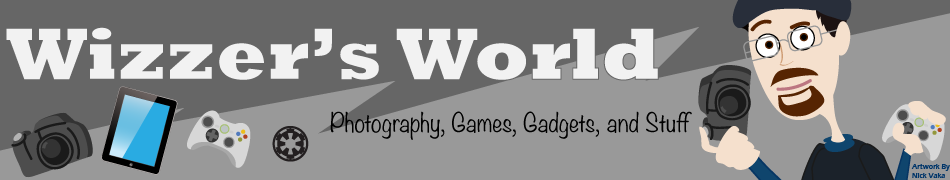











0 Comments.